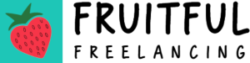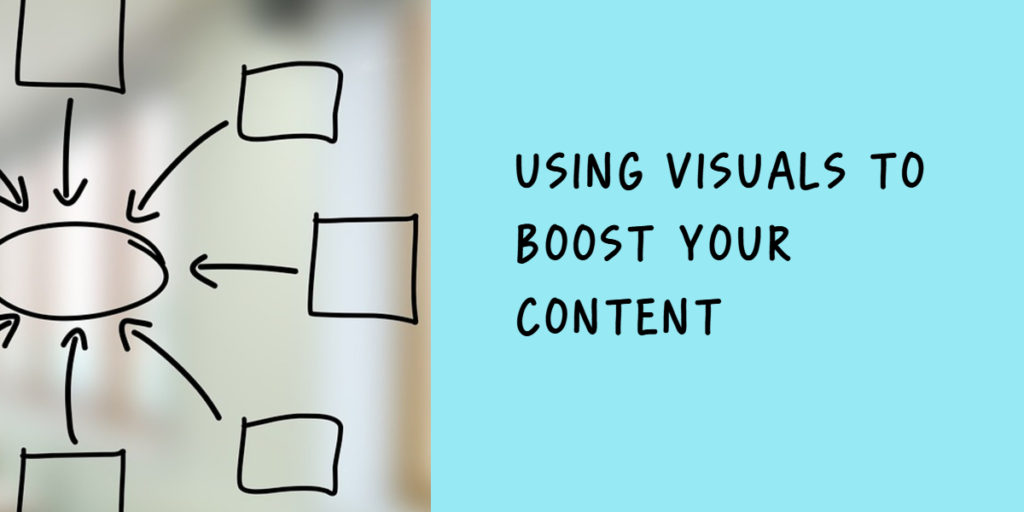It is commonly understood that individuals learn best when the lessons are presented in their preferred learning style. The main learning styles are visual, auditory, and kinesthetic. Visual learners prefer to take in information when it is supplemented by images and graphs. Auditory learners like to hear information. Kinesthetic learners learn best when the lesson includes an activity. Approximately 65% of the population are visual learners, according to the Visual Teaching Alliance. When you present information to your audience, whether clients, prospective buyers, or the public at large, it is good to keep this fact in mind and to include visuals whenever you can.
4 types of visuals for your marketing (other than video)
There are many types of visual information presented online. The fastest-growing is video. Video which includes audio appeals to both visual and auditory learners and that is a reason it is increasingly popular with business owners. Videos are not the only avenue for communicating visually. Here are some others:
1. Blog Post and Social Media Images
Accompanying your message with an attractive, memorable, or interesting image makes it more likely to be read and shared. If applicable, include the title of your blog post within your image, and your website URL or logo or both. This will increase brand recognition and make it more difficult for someone to use your image on their own work without permission.
Images can be purchased with commercial usage rights from companies like Shutterstock or DepositPhotos. There are also many sources of royalty-free images you can modify for commercial use. Some image editing software designed for creating these images conveniently include libraries of royalty-free images within them and make it easy to add text overlays and to include your logo, such as Stencil.
2. Infographics
Infographics are composed of information presented in graphical form. They are distinct from graphs or diagrams because they tell a story with information and often do so by using several different related sources of data, including graphs, diagrams, charts, gauges, maps, and timelines. Infographics are most often much larger than a blog image or social media graphic and are usually presented in a pdf, jpg or png format either linked to with a post or embedded on a web page. As for blog post and social images, it is best to include your website and logo within the infographic so that when it’s shared it can be traced back to you.
3. Diagrams and Charts
Quick sketches, diagrams, and charts can make complex relationships and abstract information easy to grasp. Because they pack so much information into a small space, and are frequently brightly colored, they get a lot of attention, whether inserted into the text of a blog post or shared on social media.
Spreadsheet programs like Microsoft Excel or Google Sheets let users easily create charts which can be exported as image files. These files can be imported into photo editing or image creation software and augmented with text and your logo to make a very shareable image. You can also create these images using Infographic software, either by making a single-segment infographic or cropping content from a larger one.
If your business has a unique signature system or process for solving a problem, expressing this visually is very powerful. Even if your process isn’t unique, prospective clients can be convinced to hire you based on your explanation of how you will bring about the desired transformation that you offer. If your potential client is able to understand the steps clearly and picture him or herself using these steps to reach their goals with your guidance, they will be much more likely to sign on to your program.
4. Presentation Slides
When presenting a webinar, course, or proposal, presentation software such as PowerPoint or Google Slides is the standard. These programs include some templates, but professionally designed templates can be purchased from a variety of companies including Slideshop.com.
For the most engaging live presentation, it is best to include very little text on your slides. This way the audience focuses on you, the speaker, rather than on the slide, furiously trying to copy down the text and figures on it. For recorded webinars and other presentations, having sparse slides will force the audience to listen to you. However, you may want to be able to share meatier slides with attendees after the webinar is over, or to offer these online, perhaps through Slideshare. Linking a Slideshare presentation back to your site can help with SEO.
Visuals are effective, so give them the attention they deserve
If you spend time on creating content, or having it created for your business, make sure to boost that content’s appeal with visual elements. Delivering attractive visuals that are consistent with your brand help to make your content more memorable and shareable, resulting in more sales of your services and products. The sources and software listed above makes it easy for non-designers to create professional-looking visuals.